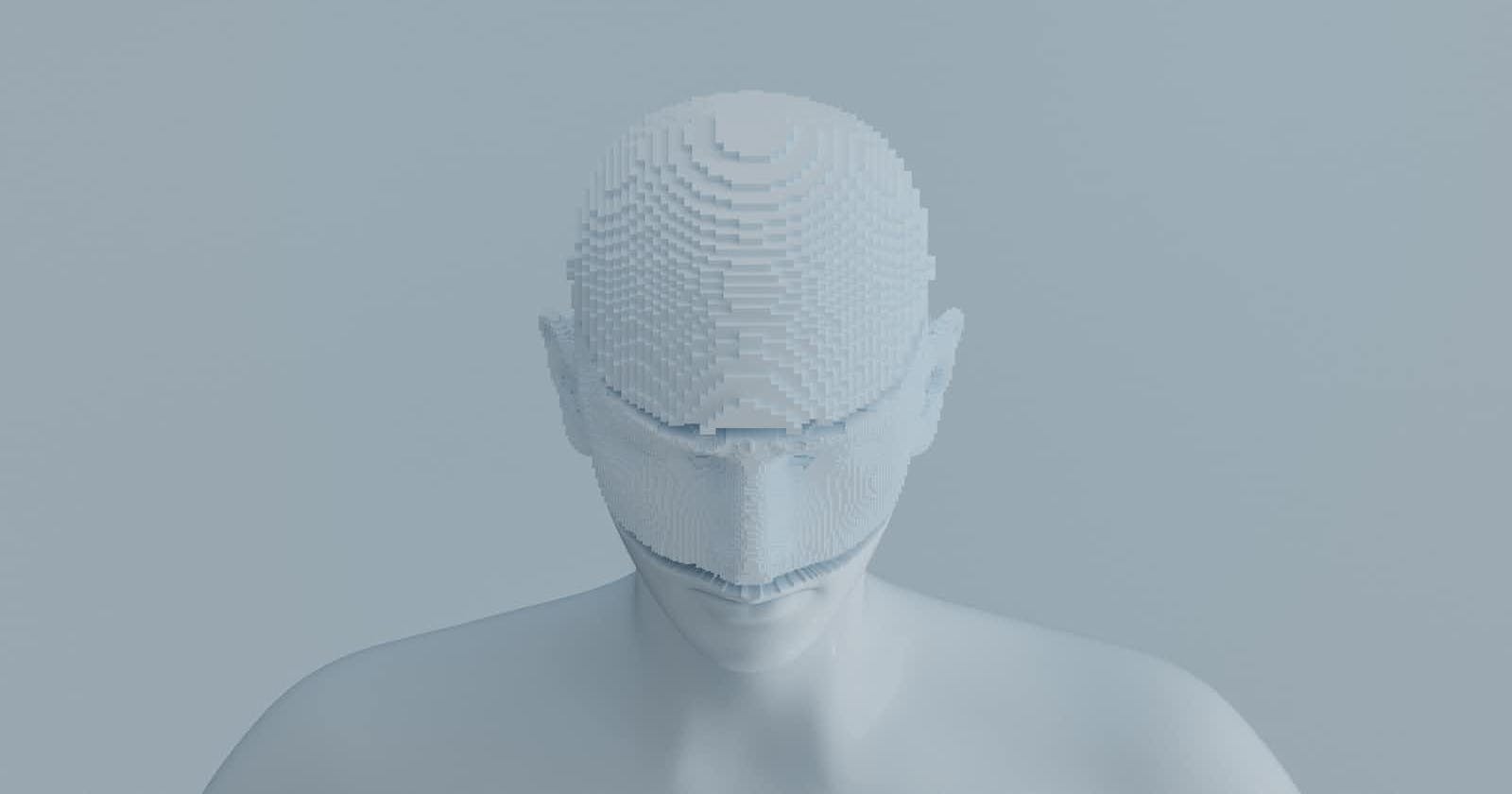Photo by Pawel Czerwinski on Unsplash
I Used An AI To Make A Presentation
I asked an AI to make a presentation on the Software Quality Assurance Basics. Here’s how it went.
Table of contents
Introduction
So many companies are shifting their focus to the use of Artificial Intelligence (AI) as a long-awaited solution to make the process of working on tedious, manual tasks faster and easier.
Not only is the AI of today able to chat with the user as if it were a human, but it is also able to provide solutions to current problems at hand (e.g. with coding problems and math homework), generate aggregated data and images, as well as provide help with coming up with ideas and designs for presentations.
One such tool that I have found very useful is Gamma's new AI feature.
I originally started using Gamma as an alternative to Microsoft Powerpoint. Not only is maintaining the properties of copy-pasted content from other resources easy but its user-friendly interface and markdown support made it easier for me to design presentations quickly.
Introducing an AI Design Partner that made suggestions for the presentation I was making and made revisions easier to do made me focus more on the actual contents of the presentation instead of how it looked like.
Prompting
By selecting Gamma's AI to create a new presentation, you can select what type of presentation you're working on and what the presentation is for. With this, the AI will generate a presentation based on the prompts you provided.
Here's an example prompt that I used to generate my presentation:
Create a presentation on the Basic concepts of Software Quality Assurance
Once the AI finished generating the presentation, I realized that there were other changes that I wanted to do to better suit the presentation to my tastes.
As it's easier for me to type than click and move things around, I opened the AI chat box and asked the AI to make some changes to the current presentation.
For example, when I wanted a longer explanation of the differences between Manual and Automated Testing:
Expand on this topic
Or wanted to include a specific type of content into the slide:
List down the pros and cons of Manual Testing
You can also have the option of adding photos:
Add relevant photos to this card
Or changing the way data is displayed:
Turn the table into a timeline
You can even make the chatbot talk like a pirate or in Haikus!
Conclusion
Of course, there's still some room for improvement as the application is just rolling out the new changes. The AI's design capabilities are quite limited despite its customizability, but it's not impeding my work at all at the moment.
I imagine that in the near future, this app will be able to revolutionize the way presentations are made.
Take a look at the presentation I generated with only Gamma AI here!